Designing a mobile app isn’t just about making it look good; it’s about creating an intuitive, seamless experience that users can navigate effortlessly. In today’s competitive app market, your design choices can make or break your app’s success. Here’s how to choose the perfect design for your mobile app that enhances user experience, aligns with your goals, and stands out in the crowded market.
1. Understand Your Target Audience
Before diving into the design, you must understand the people who will be using your app. Who are they? What are their pain points? What are their expectations?
- User personas: Create detailed user personas to represent different segments of your target audience. This helps you design with specific needs and behaviors in mind.
- User goals: Know what your users want to accomplish with your app. Are they looking to complete tasks quickly or explore content in depth?
- Behavior analysis: Analyze user behavior patterns. What features will they use most? How much time will they spend on your app? This insight is critical to creating an effective design.
2. Platform Guidelines and Consistency
Mobile operating systems (iOS and Android) have their own design guidelines, and it’s essential to follow them for a smooth and familiar user experience. These guidelines dictate the app’s layout, navigation, and interaction patterns.
- iOS Human Interface Guidelines (HIG): Apple’s design language is focused on clarity, deference, and depth. It uses clean, minimalist visuals with a focus on content.
- Google Material Design: Android’s guidelines emphasize bold, vibrant visuals and intuitive navigation. Material Design focuses on creating a sense of depth and interaction using grid layouts, floating buttons, and swipe gestures.
Make sure your app’s design follows these platform-specific guidelines to ensure that users feel comfortable and understand how to interact with your app right away.
3. Focus on Simplicity and Usability
Simplicity is key. The more complex your app’s design, the harder it will be for users to navigate. A clean, simple design helps users focus on what matters most: completing tasks and achieving their goals.
- Minimalistic approach: Don’t overload users with too much information or too many features on a single screen. Use whitespace effectively and keep the design elements minimal.
- Consistency: Keep the UI elements consistent throughout your app, like buttons, icons, and fonts. Consistent design helps users build familiarity with your app faster.
4. Prioritize Navigation and User Flow
Easy and intuitive navigation is crucial for user satisfaction. A poorly designed app with a confusing navigation system will frustrate users and increase your app’s abandonment rate.
- Intuitive navigation: Make sure that users can easily find what they need. Use simple menus and logical flows between screens.
- Feedback and responsiveness: Provide feedback when users perform actions, such as loading indicators or success messages, to let them know the app is working. This enhances the overall experience and keeps users engaged.
5. Typography and Color Scheme
Typography and color choices have a significant impact on readability, user comfort, and the overall aesthetic of your app.
- Fonts: Choose fonts that are legible on mobile screens. Avoid using too many different fonts in your app. Stick to one or two complementary fonts for consistency.
- Colors: Colors set the tone for your app and affect user emotions. Choose a color palette that reflects your brand identity and appeals to your target audience. Make sure there’s enough contrast between text and background to ensure readability.
6. User Testing and Iteration
Once you’ve established the initial design, it’s crucial to test it with real users. User feedback helps identify areas of improvement, usability issues, and potential design flaws that could affect the app’s success.
- Prototyping: Use prototyping tools to create an interactive version of your app that you can test with users before the final development. This allows you to catch potential issues early on.
- A/B testing: Test different variations of design elements like buttons, color schemes, and layouts to see what resonates best with your audience.
- Iterate based on feedback: Be ready to revise your design based on user testing and feedback. A good design evolves through continuous testing and iteration.
7. Performance Considerations
Lastly, don’t forget that the design of your app must be optimized for performance. Heavy animations, large images, or complex graphics can slow down your app’s loading time and negatively impact user experience.
- Optimize assets: Compress images and assets to ensure that your app runs smoothly on all devices.
- Lightweight design: Aim for a lightweight design that doesn’t bog down the app with unnecessary elements.
Conclusion
Choosing the perfect design for your mobile app requires balancing aesthetics with functionality. It’s important to consider your target audience, follow platform-specific guidelines, and prioritize simplicity, usability, and navigation. Don’t forget to test, iterate, and optimize your app design to ensure that it meets the needs of your users and performs well across all devices.
Remember, the right design isn’t just about looking good – it’s about making the user experience as smooth and enjoyable as possible. Take the time to research, plan, and test your app’s design to ensure its success in the competitive mobile app market.

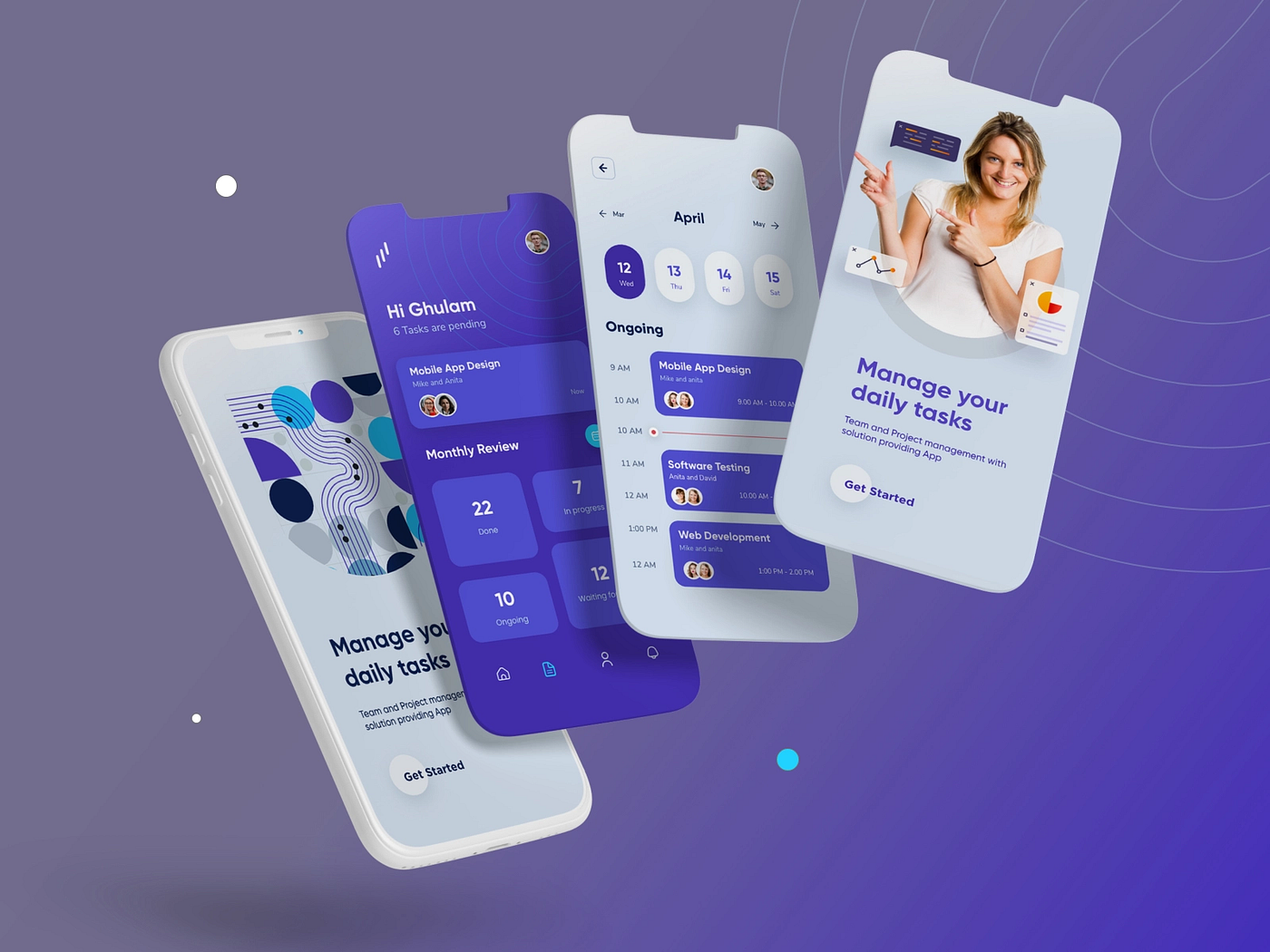
No responses yet